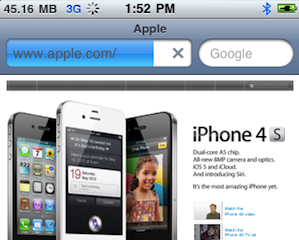对于两台 iOS 设备在同一WiFi路由器下,发送大文件仍然不能达到WiFi速度,请确认如下几点: 两台设备都是iOS设备 两台设备在连接到同一WiFi路由器 发送的文件大于12MB 如果满足以上所有条件,仍然无法通过WiFi发送,请这样诊断: 在发送端iOS设备上安装 Discovery ,这是一个用来查看局域网的 Bonjour 服务的工具 在接收端设备开启AirBlue Sharing接收模式(默认的是双击状态栏) 在发送端设备打开 Discovery,选择 local domain,确保你可以看到 _obex._tcp 服务 选择_obex._tcp服务, 确保你能看到 你的接收设备的名字 选择你的接收设备 如果你无法看到相应的信息,你的路由器可能不知道 Bonjour 服务所需要的广播包
Read More →
Posted on 9 五 in
AirBlue SharingIf you want to send files via AirBlue Sharing from your application, you have these choices: 1. OpenIn: When you present the OpenIn menu, and the file type is supported by AirBlue Sharing, when you select AirBlue Sharing, it launches, show the device selection list and then redirect to your…
Read More →
Posted on 29 二 in
AirBlue Sharing你也可以直接从Cydia Store中 thebigboss 源中直接购买,购买方式可使用Amazon/PayPal支付,也可以参考 Cydia付费插件购买流程——银联卡支付(图文教程+视频教程) 注意,这不是iBluever。如果你要购买iBluever,请参考 https://if0rce.com/2011/05/22/ibluever-alipay/ 详细步骤: 添加 Cydia 源 http://apt.if0rce.com 安装 AirBlue Sharing 在 Cydia 中获取支付宝订单号码, 目前价格是人民币29.9元 在电脑上 打开 http://license.if0rce.com , 输入订单号,完成支 付 https://if0rce.com/airblue-sharing/ 感谢 @easytimedjm 制作的图片。
Read More →
Posted on 15 一 in
iBluever本文教大家如何设置iBluever来通过蓝牙使用Windows XP的网络。
Read More →
Posted on 19 十一 in
Featured iBluever iBluever 增加来流量统计和流量显示的功能。需要2.0.59以上版本的iBluever和最新的Ondemand tethering support。(还没有提交到thebigboss.org) 设置步骤: 进入 iBluever,并选择对应设备的 设置 界面 选取高级中的 流量 选择你需要的流量统计显示方式
Read More →